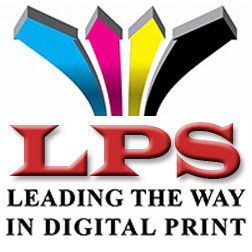The Remote Desktop Support software allows our technical support offices to view what is on your computer screen. The connection is safe, secure, and it will not put your computer or file systems at risk. This support software allows for a convenient, hassle-free, and efficient way to solve technical support issues. It allows you to get back to printing for your business as soon as possible.
If you have any questions about the use of the Remote Desktop Support software, please contact our support team.
Click the links below to download the software for remote desktop support:
Prepare Your Info to Contact Us
Before you contact us, please make a note of the
following information:
- Model Number/Name of your printer
- Specs of the material you are currently using
- Application requirements (ex: food to go in the freezer)
- Issues you are experiencing (ex: label peeling off, ink bleeding, fading, etc…)
Phone Assistance:
If you have an urgent need to contact LPS’ Technical Support department after normal business hours 8:00 AM to 6:00 PM +8 UTC, please use our contact form below or call +63 917 526 5250
Your call will be answered by a voicemail system that will prompt you to leave a message. An Application Engineer will receive your message and return your call promptly.
When leaving a message, please state your name, telephone number with extension, company name, the model number/model name of your printer and a brief description of the reason you are calling.